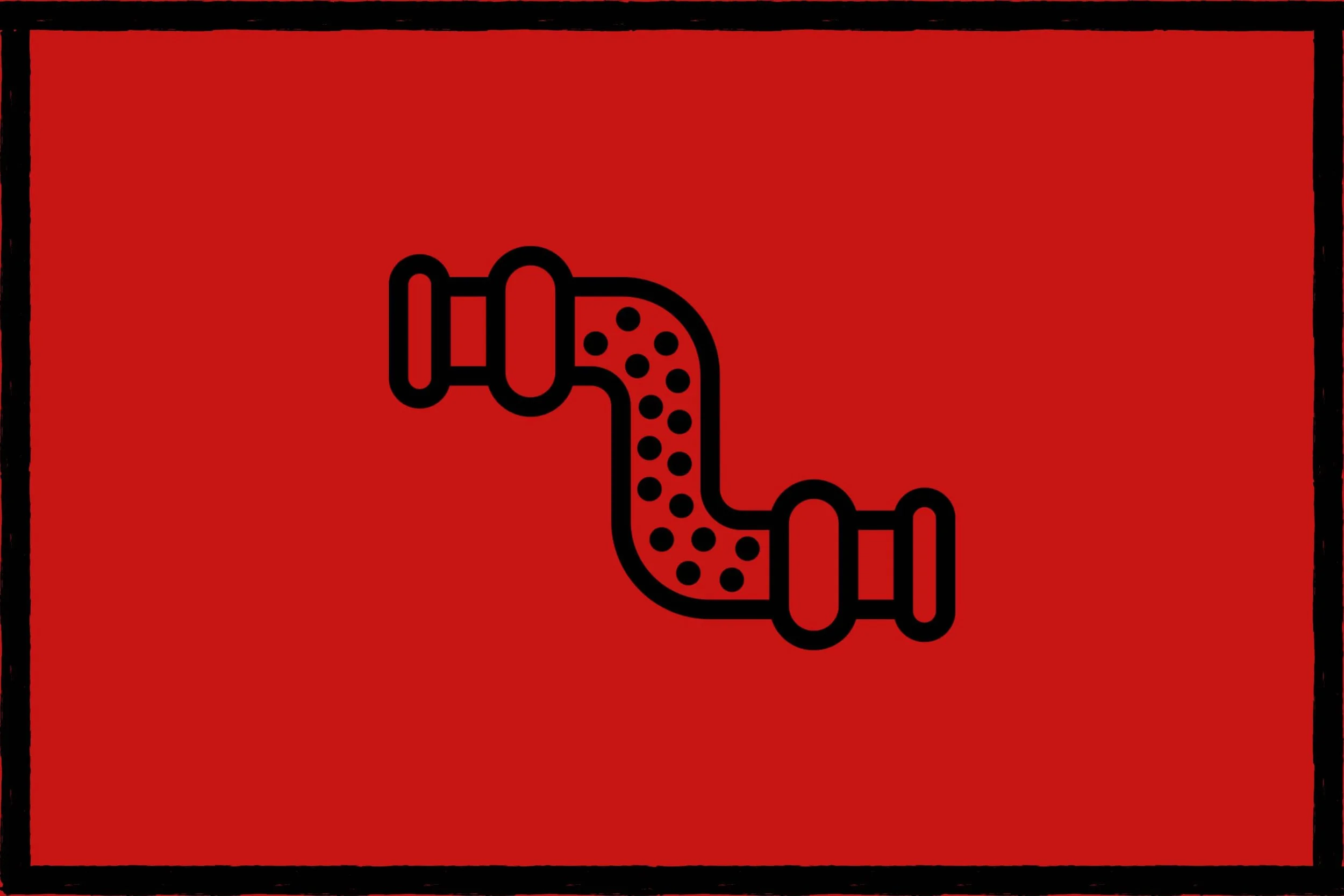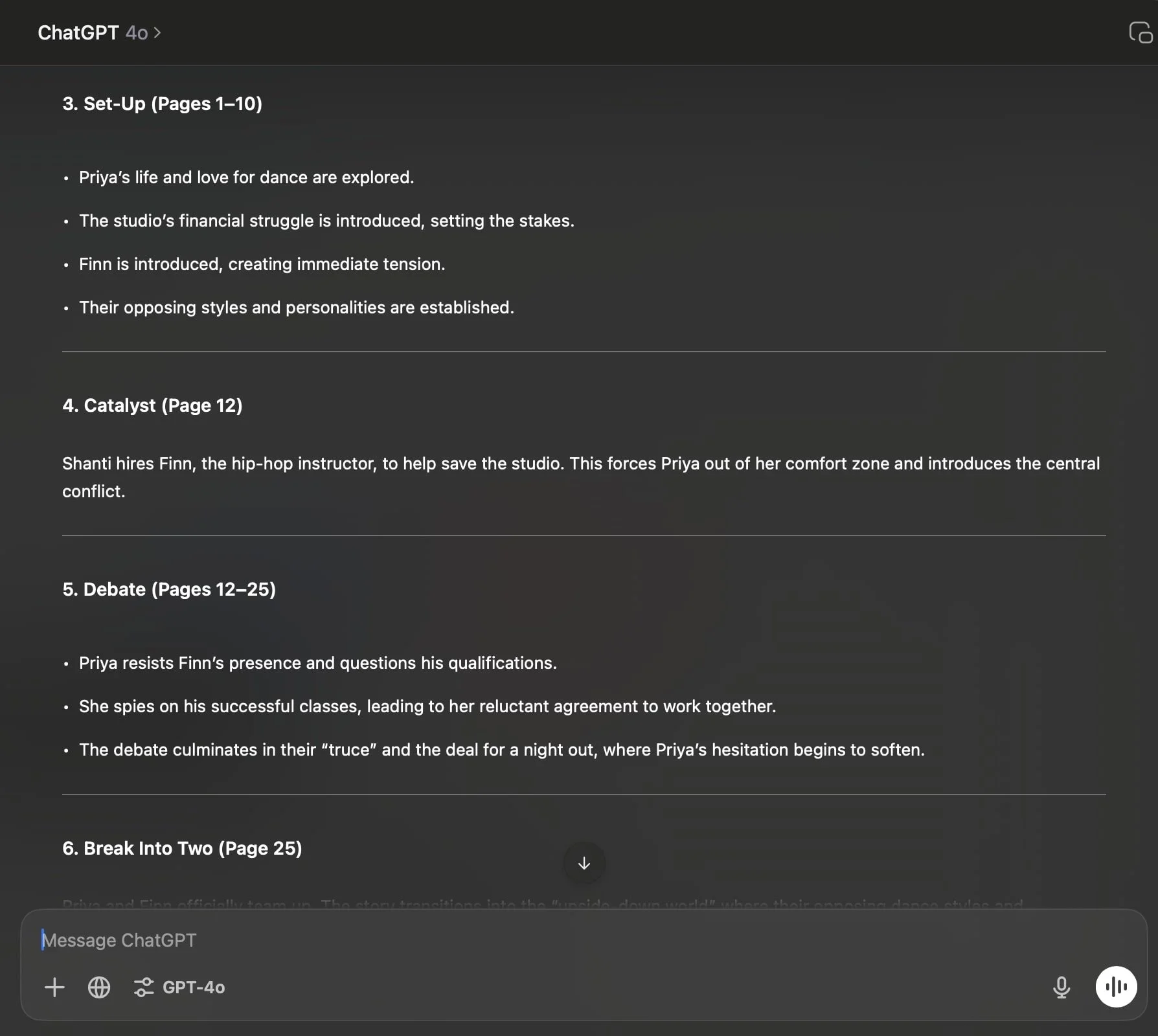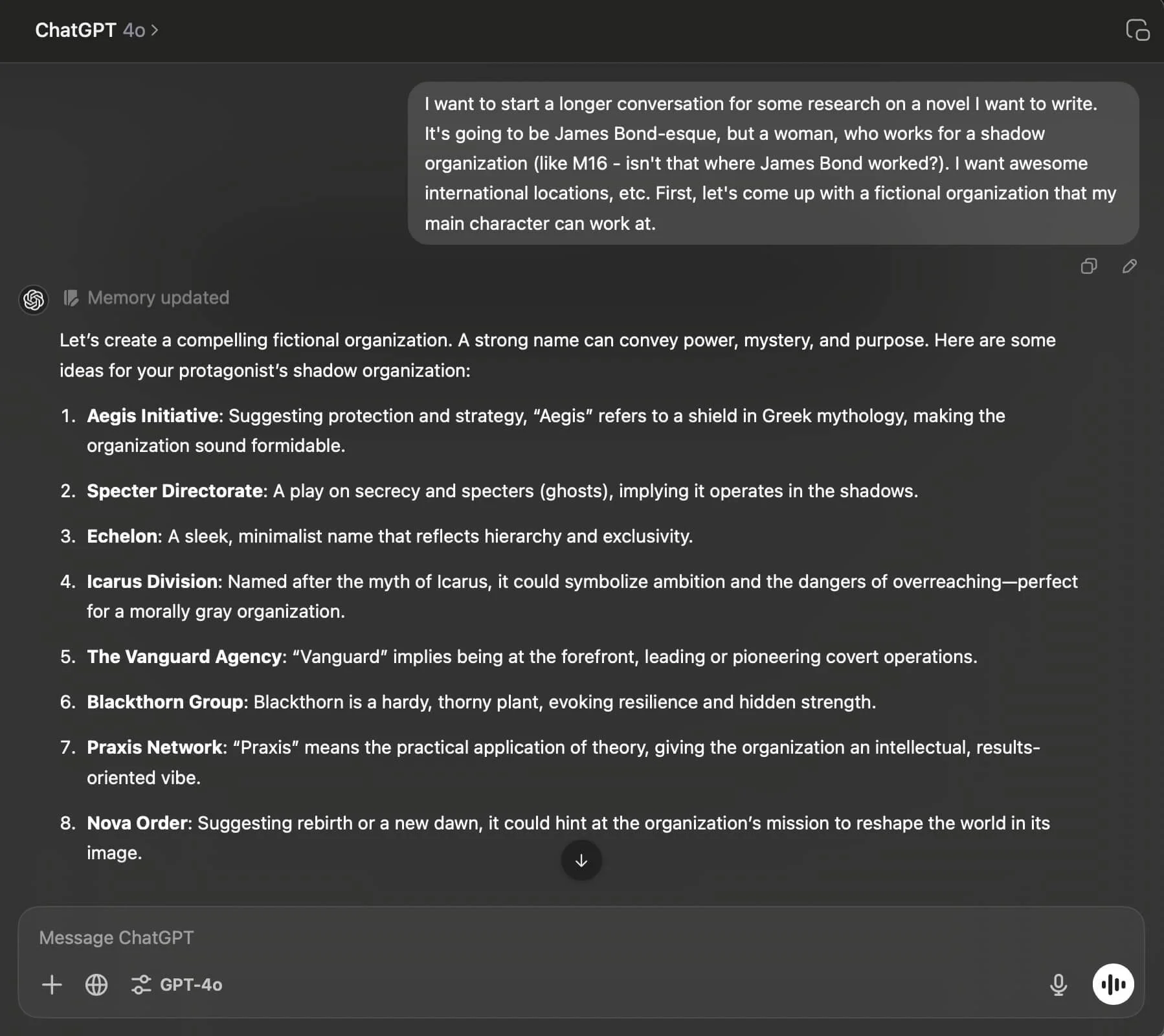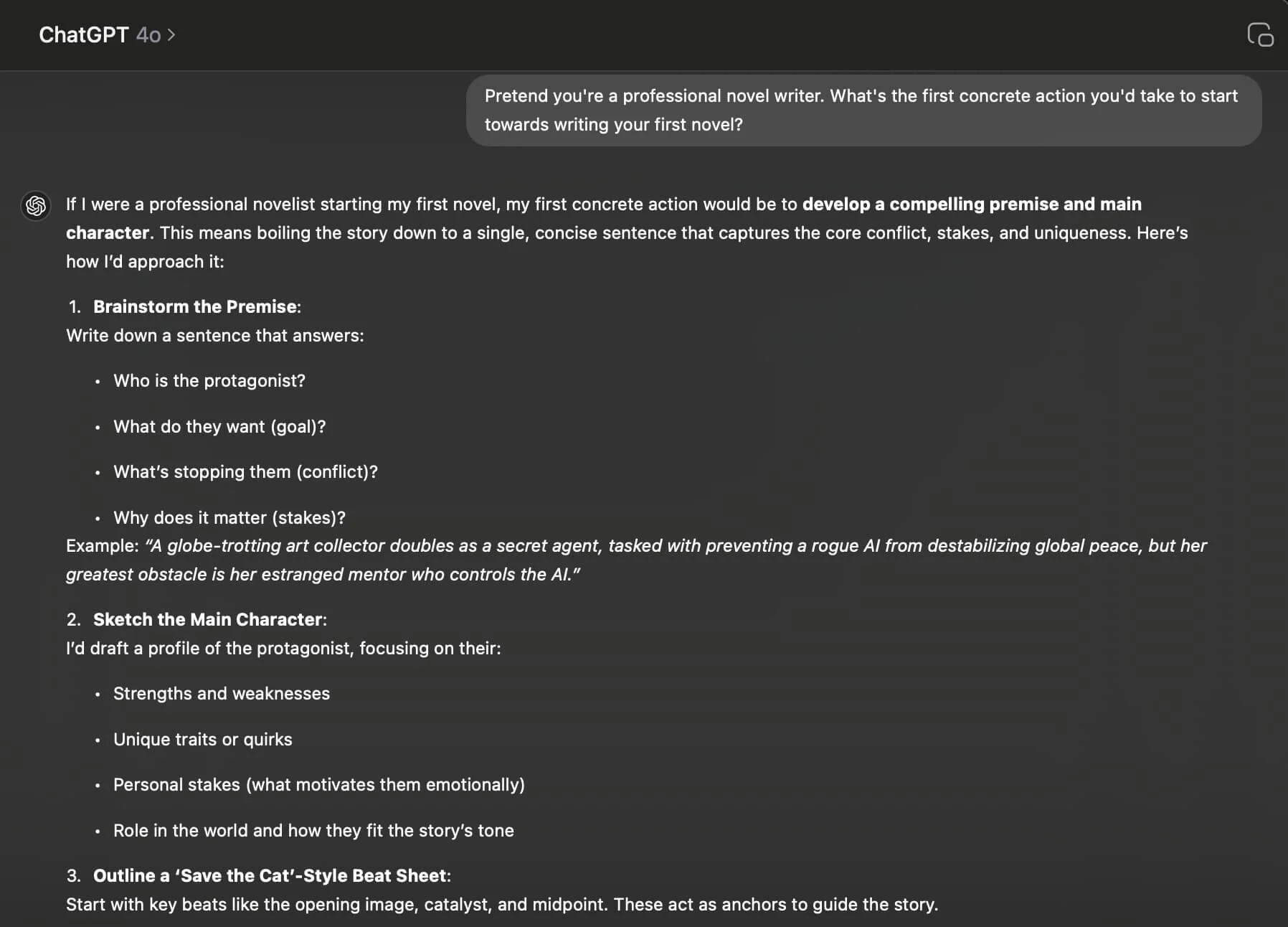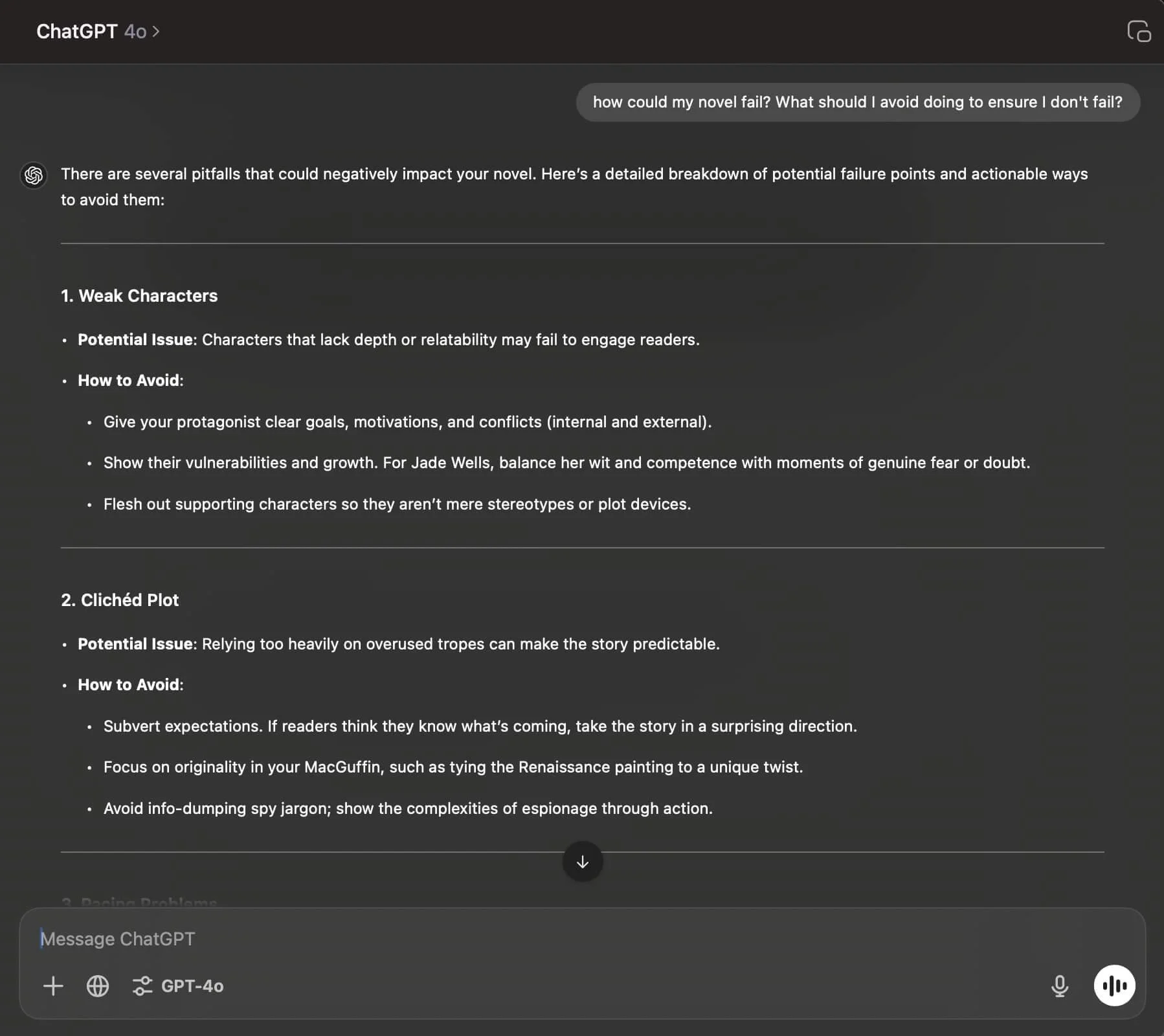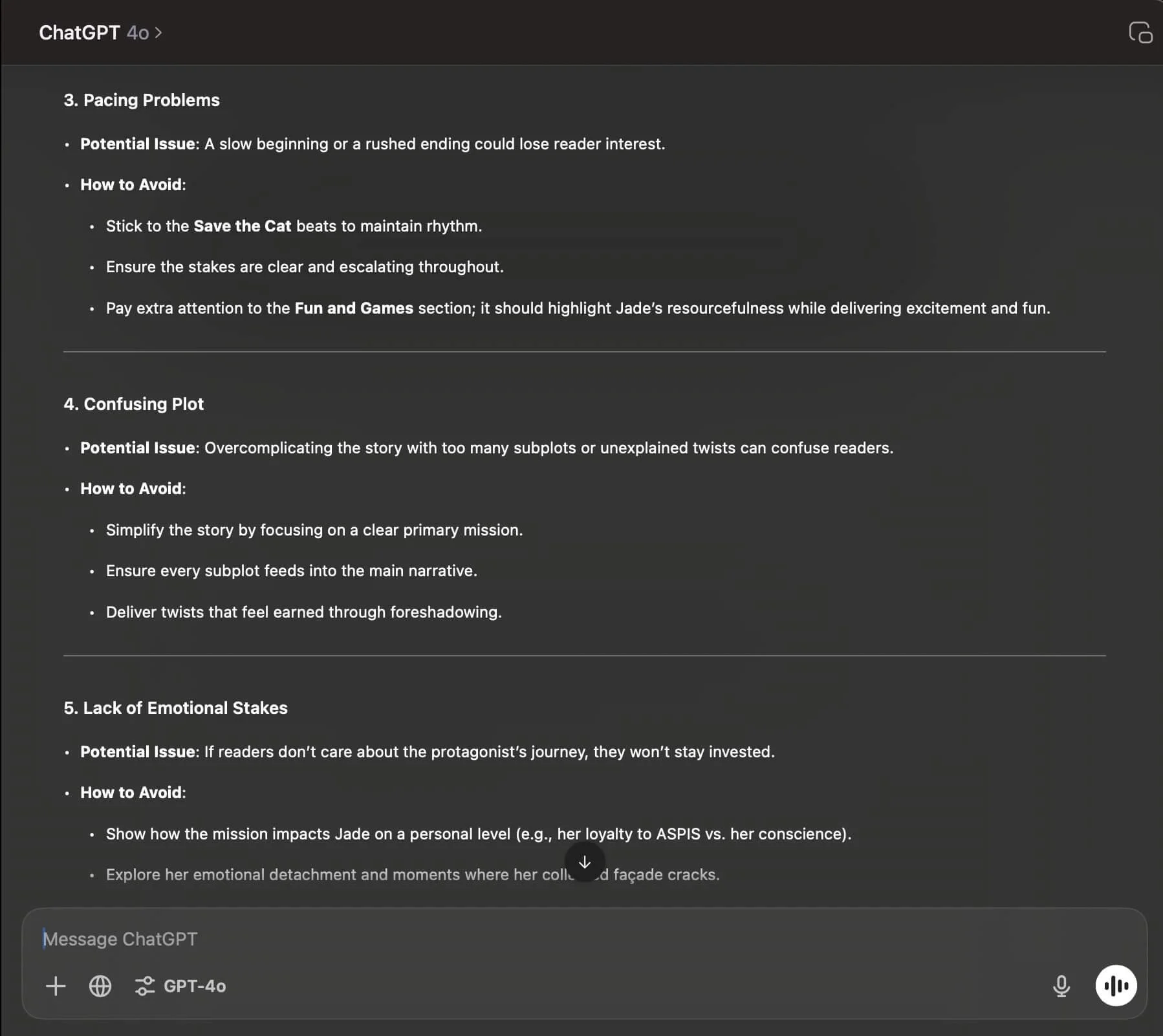How to break your creative blocks fast using ChatGPT
Creativity is messy. And it’s easy to get overwhelmed with the sheer amount of decisions you have to make to get your project off the ground.
Tara and I get stuck in all sorts of ways when writing our movie scripts - plot problems, tedious character details, location research, etc.
When you’re feeling creatively blocked or you’re stuck on a specific problem (like how to connect one plot point to another), ChatGPT is an fantastic tool. If you ask it the right questions, ChatGPT will give you outside-the-box ideas to shake up your process and break you out of your funk.
So, here are some of my favorite ChatGPT prompts that I use to break my creative blocks and get back to work.
5 ChatGPT prompts to help you when you’re creatively stuck:
1. Ask chatGPT to help organize your ideas into a structure.
I’m a big structure guy. Structure helps you figure out what to do next - it’s a road map of where to go. It’s why books have chapters, articles have headlines, and movies have three acts.
One of the best ways to use ChatGPT is to prompt it to help you structure your creative ideas when you’re stuck.
Here’s an example I used for turning a three-page movie treatment Tara and I wrote into the beats for an entire 110 page movie.
First, I used ChatGPT’s memory feature to remember the movie structure I like to use:
Then, I uploaded the treatment - yes, you can upload documents and have ChatGPT analyze the content. Finally, I asked it to “read” my treatment and organize the beats into the full movie structure:
BOOM - I’ve now got all the beats of the movie organized into a 110 page outline.
But you don’t need to have a fleshed out treatment like I did to add structure. ChatGPT is great at organizing and expanding on any off-the-cuff ideas you have.
When I told ChatGPT about the idea for this article and asked it to come up with some topic ideas for headlines, here’s what it gave me. As you can see, many of these made it into this article in different forms:
2. Ask ChatGPT to help you get small decisions out of the way quickly.
As a fiction writer, I deal with a lot of creative minutia - all the small decisions that don’t ultimately matter to get the project going.
I’m talking about things like character names, organization names, locations, etc. You wouldn’t imagine the amount of time Tara and I spend on character names - ones that end up changing again and again through rewrites.
This is true for any project in the early stages. You have so many small decisions to make that it’s easier just to stop. And when you do, nine times out of 10, you don’t start again.
So, I’ll lean on ChatGPT a lot in the early days to get through these small decisions as quickly as possible so I can get back to what’s most important - the story.
Here’s an example from a novel I want to write:
Suddenly, instead of spending hours trying to come up with a name for the government organization my character works at, I have eight options with context about why each would make a good name.
From there, I can just pick one (and ask ChatGPT to remember it) and move on. Or I can ask it to iterate on one of the ones I like. Or if I’m not ready to decide, I can ask it to remind me to come back to it later.
Either way, it forces me to make a decision! Which moves the project forward instead of quitting. And quitting is the worse thing you could do because nothing good can happen unless you finish what you start.
3. Ask ChatGPT what it would do if it were an expert in X.
This is a very powerful prompt: ask ChatGPT to pretend it’s an expert in whatever you’re trying to do, then present your problem.
Here, I prompt ChatGPT to pretend it’s a professional novel writer and ask it to lay out how it would go about starting a novel:
This is really helpful because it gives me concrete next steps I can take. It gives me questions I can answer. It gives me something to work with.
It’s really hard to have great ideas in a vacuum. That’s why Tara and I are better together than we are apart.
But if you haven’t found a creative partner, ChatGPT can be that resource - someone to throw ideas around and collaborate with towards your creative goal.
4. Ask ChatGPT “what if” questions.
This is a huge hack because it let’s you explore the consequences of your creative decisions 1) quickly, and 2) without the risk of actually making the decision.
Here, I prompt ChatGPT with a “what if” question about my protagonist’s potential flaw and how that could impact her actions in the story:
This is so helpful because it helps me transform character into action - which is what really matters. It’s not who a character is, but what they do that defines them.
And this “what if” question gives me all sorts of actions to play with.
5. Ask ChatGPT to tell you what to avoid doing.
If you’re creatively stuck and wondering what to do next, sometimes it’s useful to know what NOT to do next.
This is called inverting the problem - predicting how your ideas could fail so you can avoid that outcome. And by eliminating the “certain failure” options, you can take the pressure off and get into “play mode” where good things happen.
The thing is - inversion is hard. Who wants to spend valuable time and energy trying to destroy their best idea?
This is where ChatGPT can do it for you (sometimes ruthlessly ha). So the next time you’re stuck, try prompting ChatGPT to tell how your project could fail:
This is a great list. Not only does it help me identify where I’m getting stuck, but it gives me some concrete ways to fix it.
The future is yours.
I’m hear to tell you that whatever you dream about - whatever creative expression is inside you, it’s possible.
With ChatGPT (along with AI tools coming online daily), you can write a novel, start a business, code an app, make a movie, design a website… and become a Leveraged Creator by creating assets, scaling them with free leverage, and earning your freedom.
Start now.